For direct access use https://forums.oldunreal.com
It's been quite a while since oldunreal had an overhaul, but we are moving to another server which require some updates and changes. The biggest change is the migration of our old reliable YaBB forum to phpBB. This system expects you to login with your username and old password known from YaBB.
If you experience any problems there is also the usual "password forgotten" function. Don't forget to clear your browser cache!
If you have any further concerns feel free to contact me: Smirftsch@oldunreal.com
It's been quite a while since oldunreal had an overhaul, but we are moving to another server which require some updates and changes. The biggest change is the migration of our old reliable YaBB forum to phpBB. This system expects you to login with your username and old password known from YaBB.
If you experience any problems there is also the usual "password forgotten" function. Don't forget to clear your browser cache!
If you have any further concerns feel free to contact me: Smirftsch@oldunreal.com
Worst BSP holes I've seen...
- AlexNitro44
- OldUnreal Member
- Posts: 64
- Joined: Fri Jun 09, 2017 6:33 pm
Worst BSP holes I've seen...
I've been making a singleplayer map for Unreal for a few months, and half of the map is mostly complete. I've lost interest as I am finding it difficult to come up with ideas for the rest, but I decided to pick it up again. After a rebuild I noticed some very strange and visually apparent BSP holes near the tunnel linking the two sections of the map, shown below.
Be warned, the video contains flashing images.
The first one is purely visual - despite obstructing your view, you cannot get stuck or be killed. The second is something I've never seen before - a massive, invisible hole in the ground that sends the player under the map, causing them to be stuck without using the Ghost cheat.
The good news is that I'm fairly certain what is causing these issues. I used a randomised cylinder brush builder for the tunnels. Needless to say, it produced many off-grid vertices and has caused me much grief in the past. After this incident, I will be replacing them with vertex-edited tessellated cubes (similar to the room in the centre of the tunnel).
Has anyone else experienced these kinds of insane BSP holes and related visual glitches?
Be warned, the video contains flashing images.
The first one is purely visual - despite obstructing your view, you cannot get stuck or be killed. The second is something I've never seen before - a massive, invisible hole in the ground that sends the player under the map, causing them to be stuck without using the Ghost cheat.
The good news is that I'm fairly certain what is causing these issues. I used a randomised cylinder brush builder for the tunnels. Needless to say, it produced many off-grid vertices and has caused me much grief in the past. After this incident, I will be replacing them with vertex-edited tessellated cubes (similar to the room in the centre of the tunnel).
Has anyone else experienced these kinds of insane BSP holes and related visual glitches?
- Kajgue
- Global Moderator
- Posts: 757
- Joined: Mon Oct 17, 2005 2:36 pm
Re: Worst BSP holes I've seen...
Hey Alex, I was actually planning to ask you after remembering the shots you posted in the WIP thread how your map was doing, as what you had made so far looked really promising. Though sorry to see your unfortunate encounter with BSP holes D:
There are a few things you can try if you haven't tried them already
- Make sure there are no semisolids making any contact with nonsolids, because it drives the compiling process bananas.
- Ensure that all verteces and corners from subtractives are on the grid so that nodes have an easier time of being generated over your maps geo during compiling.
- Try to use static meshes wherever you have something that should be either unlit, or not require much lighting quality (a good example are nonsolid fires or light fixtures).
- If issues still continue, try shuffling around the order of your additives providing the new ordering doesn't destroy the design of the map (such as in cases where there are supposed to be subtractives over additives, or vice versa).
- Make sure that Nonsolid sheets do not share the same space as a solid surface (if you have a nonsolid sheet placed over the floor of a subtracted room for instance, make sure the sheet is atleast 1 unreal unit above the solid surface).
I hope some other people can provide a few suggestions, would like to see your map get finished!
There are a few things you can try if you haven't tried them already
- Make sure there are no semisolids making any contact with nonsolids, because it drives the compiling process bananas.
- Ensure that all verteces and corners from subtractives are on the grid so that nodes have an easier time of being generated over your maps geo during compiling.
- Try to use static meshes wherever you have something that should be either unlit, or not require much lighting quality (a good example are nonsolid fires or light fixtures).
- If issues still continue, try shuffling around the order of your additives providing the new ordering doesn't destroy the design of the map (such as in cases where there are supposed to be subtractives over additives, or vice versa).
- Make sure that Nonsolid sheets do not share the same space as a solid surface (if you have a nonsolid sheet placed over the floor of a subtracted room for instance, make sure the sheet is atleast 1 unreal unit above the solid surface).
I hope some other people can provide a few suggestions, would like to see your map get finished!
AKA - ( T : S : B ) Ice-Lizard
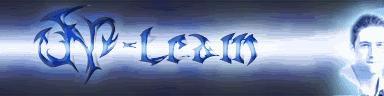
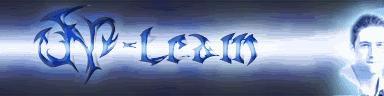
- AlexNitro44
- OldUnreal Member
- Posts: 64
- Joined: Fri Jun 09, 2017 6:33 pm
Re: Worst BSP holes I've seen...
Point 2 is what I thought happened in this case, unfortunately don't have time to work on the map today. I will also remove the brush builder that created these atrocities from my UnrealEd installation if I figure out how.
I am using plenty of static meshes in the map for details - the more complex ones that are not critical to gameplay have "bHighDetail" set, so players can tune the graphical detail to their PC's performance level. Lighting these meshes is an issue, in particular they don't take spotlights well.
I would greatly appreciate any ideas or tips on coming up with level ideas.
I am using plenty of static meshes in the map for details - the more complex ones that are not critical to gameplay have "bHighDetail" set, so players can tune the graphical detail to their PC's performance level. Lighting these meshes is an issue, in particular they don't take spotlights well.
I would greatly appreciate any ideas or tips on coming up with level ideas.
- Kajgue
- Global Moderator
- Posts: 757
- Joined: Mon Oct 17, 2005 2:36 pm
Re: Worst BSP holes I've seen...
As for ideas, what do you have going on there already, a cathedral?
Maybe populate the surrounding area with buildings that appear to have a practical use. For example:
A blacksmith
A windmill
Some houses
An estate
Or some other common buildings you would expect to find in a semi-rural medieval area.
Maybe populate the surrounding area with buildings that appear to have a practical use. For example:
A blacksmith
A windmill
Some houses
An estate
Or some other common buildings you would expect to find in a semi-rural medieval area.
AKA - ( T : S : B ) Ice-Lizard
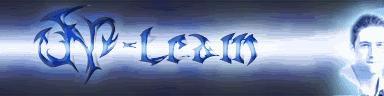
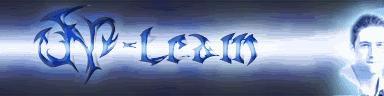
- Hellkeeper
- Global Moderator
- Posts: 3260
- Joined: Wed May 21, 2008 8:24 pm
- Location: France
- Contact:
Re: Worst BSP holes I've seen...
From what is visible on the video despite the low quality, I will also suggest making sure you don't have bent polygons. It happens when you move, for instance, a single vertex from a square face, so that it doesn't line up with the three others in a single plane. The engine is confused and tries to draw a flat polygon between them.
You must construct additional pylons.
- yrex .
- OldUnreal Member
- Posts: 275
- Joined: Wed May 06, 2015 6:46 am
- Contact:
Re: Worst BSP holes I've seen...
I'm probably too late for anyone to care, but there were certain things that had to be said.
First, regarding the semisolids crossing nonsolids/portals: I've been consistently breaking this rule, and only in one case it directly led to a problem. In another case, it fixed a problem. So most likely the answer here is "doesn't matter".
As for the off-grid verts: While it sounds plausible and I wouldn't be surprised if Unreal used int16's for some part of BSP, this would have also pretty harsh implications: you can no longer use a cylinder, a cone, a sphere, you can't revolve in 2D shape ed, and you can't rotate anything by non-90° angles.
Now what is the most reliable way to fix BSP?
- By replacing chunks of map with nonsolid brushes (they seem to affect BSP even less than semis) plus static meshes for collision. Or if that fails, use staticmeshes for everything (read below for how to make them look good).
- By using dynamic zones instead of normal zones.
- Other people have already said about nonplanar polys, but let me add something to that. This can also happen when you mess with a brush after merging polygons. The editor won't automatically unmerge them. You can also fix nonplanar polys (not the merged ones) by doing right click->Tesselate Surface.
- Usually, if you have a BSP error along a certain plane, you can follow this plane and look for a brush that shares a surface with it. This brush will most likely be the cause of the problem. The "BSP cuts" mode (the colorful one) is useful here.
Also, you CAN improve the lighting on staticmeshes. First, enable flat shading by setting all smoothing groups to -1. Second, use [url=http://www.oldunreal.com/cgi-bin/yabb2/YaBB.pl?num=1442746357]this[/url]. There are also many other things to watch out for, but that's another story.
As for the ideas, I'll give you some meta advice instead. When making maps, don't expect ideas to appear as you need them. Don't try to create stuff in the "correct" order. Instead, make lots of random, disconnected stuff in advance (don't try to conform or limit it to anything besides perhaps the general theme of your map). Sketch stuff before mapping it. When you're away from your computer and you get some random idea, grab a piece of paper and write it down as soon as possible.
Still no ideas? Take a map that's the most similar to yours (or multiple maps), steal the layout from it, and modify until it's no longer recognizable.
First, regarding the semisolids crossing nonsolids/portals: I've been consistently breaking this rule, and only in one case it directly led to a problem. In another case, it fixed a problem. So most likely the answer here is "doesn't matter".
As for the off-grid verts: While it sounds plausible and I wouldn't be surprised if Unreal used int16's for some part of BSP, this would have also pretty harsh implications: you can no longer use a cylinder, a cone, a sphere, you can't revolve in 2D shape ed, and you can't rotate anything by non-90° angles.
Now what is the most reliable way to fix BSP?
- By replacing chunks of map with nonsolid brushes (they seem to affect BSP even less than semis) plus static meshes for collision. Or if that fails, use staticmeshes for everything (read below for how to make them look good).
- By using dynamic zones instead of normal zones.
- Other people have already said about nonplanar polys, but let me add something to that. This can also happen when you mess with a brush after merging polygons. The editor won't automatically unmerge them. You can also fix nonplanar polys (not the merged ones) by doing right click->Tesselate Surface.
- Usually, if you have a BSP error along a certain plane, you can follow this plane and look for a brush that shares a surface with it. This brush will most likely be the cause of the problem. The "BSP cuts" mode (the colorful one) is useful here.
Also, you CAN improve the lighting on staticmeshes. First, enable flat shading by setting all smoothing groups to -1. Second, use [url=http://www.oldunreal.com/cgi-bin/yabb2/YaBB.pl?num=1442746357]this[/url]. There are also many other things to watch out for, but that's another story.
As for the ideas, I'll give you some meta advice instead. When making maps, don't expect ideas to appear as you need them. Don't try to create stuff in the "correct" order. Instead, make lots of random, disconnected stuff in advance (don't try to conform or limit it to anything besides perhaps the general theme of your map). Sketch stuff before mapping it. When you're away from your computer and you get some random idea, grab a piece of paper and write it down as soon as possible.
Still no ideas? Take a map that's the most similar to yours (or multiple maps), steal the layout from it, and modify until it's no longer recognizable.
Last edited by yrex . on Mon Jan 08, 2018 1:17 pm, edited 1 time in total.
My work | contact: ampoyrex at wp dot pl
- Hellkeeper
- Global Moderator
- Posts: 3260
- Joined: Wed May 21, 2008 8:24 pm
- Location: France
- Contact:
Re: Worst BSP holes I've seen...
It matters, but people seem to think this is a huge thing and that their computer might explode if this rule is broken. In reality it's largely innocuous if it doesn't happen too often and if it's not done in a retarded way.First, regarding the semisolids crossing nonsolids/portals: I've been consistently breaking this rule, and only in one case it directly led to a problem. In another case, it fixed a problem. So most likely the answer here is "doesn't matter".
Likewise, many people like to pretend that semi-solids and solid are not to touch each other as they might create gigantic gaps. They're don't and you should totally have them touch each other, they were made for it.
You must construct additional pylons.
- AlexNitro44
- OldUnreal Member
- Posts: 64
- Joined: Fri Jun 09, 2017 6:33 pm
Re: Worst BSP holes I've seen...
Just spent some time redoing the tunnels (I wasn't too keen on the way they looked anyway). It took a bit of trial and error to get everything working right, and I stumbled on a poorly-intersected brush elsewhere which I also remade and improved the appearance of. I forgot to mention that the tunnel in the video also crossed a zone portal, which may have added to the issues.
Yrex, adjusting the smoothing groups seems to help the look of some meshes - although I found that those that are curved look better with smoothing on. Still, its worth knowing and experimenting with. I'll try the tesselator when I'm closer to finishing the map to ensure the overall polycount remains in check.
Yrex, adjusting the smoothing groups seems to help the look of some meshes - although I found that those that are curved look better with smoothing on. Still, its worth knowing and experimenting with. I'll try the tesselator when I'm closer to finishing the map to ensure the overall polycount remains in check.

