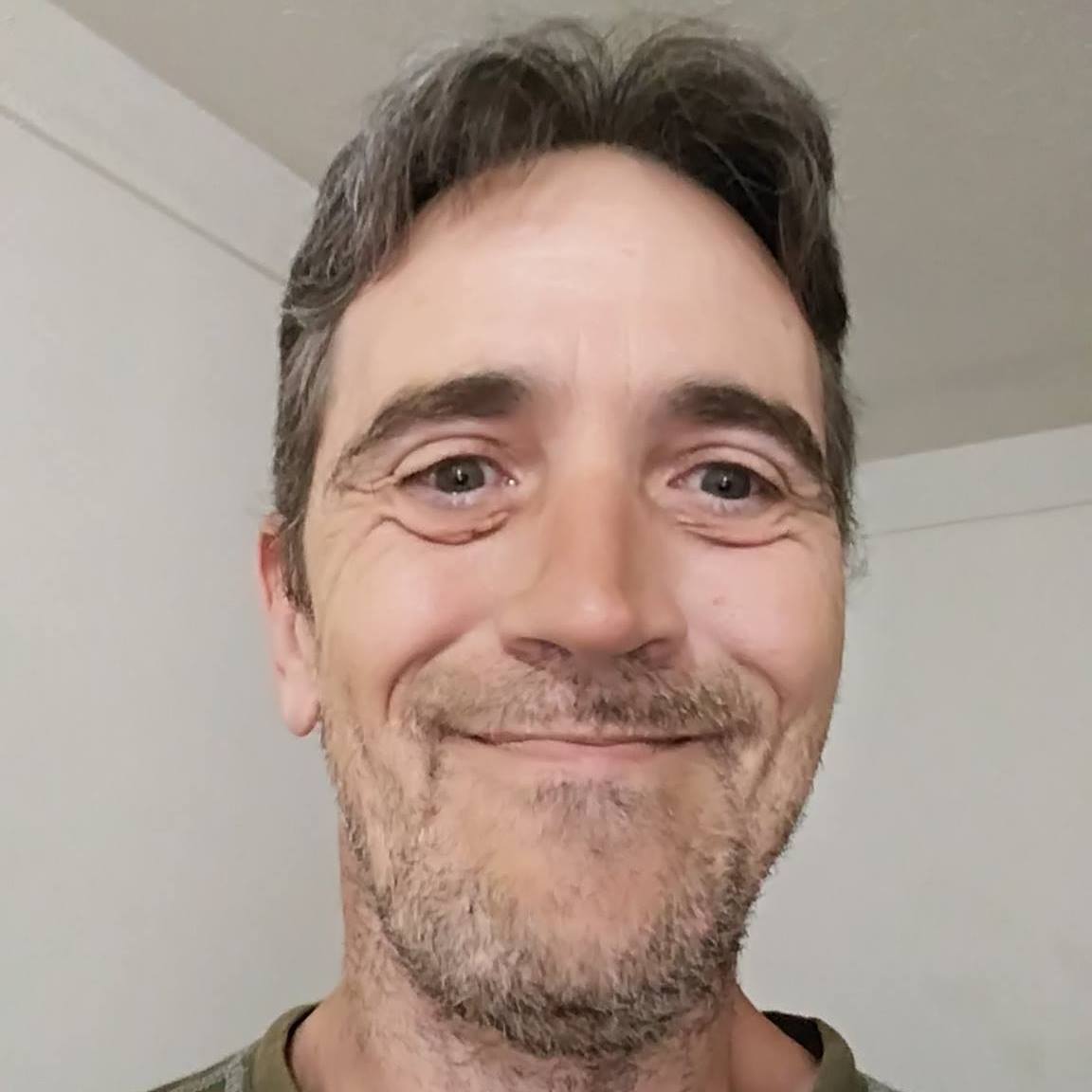Hi, New on here.
Question about the UMOD installers. I run WInXP Pro & when I went to install a UMOD file, it tells me that it doesn't know what to use to open it with. This is a new problem, because it's never done this before. It's always just installed. I'm trying to install the Serpentine8.umod & the U4E.umod.
How can I fix these errors & install them?
Thanks,
Zytx
For direct access use https://forums.oldunreal.com
It's been quite a while since oldunreal had an overhaul, but we are moving to another server which require some updates and changes. The biggest change is the migration of our old reliable YaBB forum to phpBB. This system expects you to login with your username and old password known from YaBB.
If you experience any problems there is also the usual "password forgotten" function. Don't forget to clear your browser cache!
If you have any further concerns feel free to contact me: Smirftsch@oldunreal.com
It's been quite a while since oldunreal had an overhaul, but we are moving to another server which require some updates and changes. The biggest change is the migration of our old reliable YaBB forum to phpBB. This system expects you to login with your username and old password known from YaBB.
If you experience any problems there is also the usual "password forgotten" function. Don't forget to clear your browser cache!
If you have any further concerns feel free to contact me: Smirftsch@oldunreal.com
UMOD trouble
- Smirftsch
- Administrator
- Posts: 8999
- Joined: Wed Apr 29, 1998 10:00 pm
- Location: NaPali
- Contact:
Re: UMOD trouble
probably umod isnt correctly assigned with unreal then. Would cause problems anyway when using UGold for example. Try using the umod extractor. Can be downloaded www.oldunreal.com/tools.html
Sometimes you have to lose a fight to win the war.
- Buster
- Global Moderator
- Posts: 1610
- Joined: Wed Jun 08, 2005 3:02 am
Re: UMOD trouble
I found a neat one ... actually it's for UT200X, but works for U1 too ... UmodBrowser.
It lets you see a list of all the files in the Umod, and it extracts them too ... all of them or just the ones you want ... neat stuff.
http://www.members.shaw.ca/storagebin/umodbrowser.zip
It lets you see a list of all the files in the Umod, and it extracts them too ... all of them or just the ones you want ... neat stuff.
http://www.members.shaw.ca/storagebin/umodbrowser.zip
Gatherstone - Unreal by Design
https://gatherstone.oldunreal.com
OK - he falls
Keep it Unreal !!
:-)_~
https://gatherstone.oldunreal.com
OK - he falls
Keep it Unreal !!
:-)_~