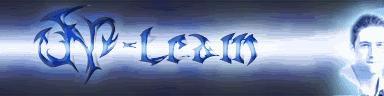I looked over functions
Code: Select all
native(590) final function GetDataString( out array Data, ETexCompressType Compress );
native(591) final function SetDataString( out array Data, ETexCompressType Compress );Code: Select all
Following compression values (with example of 128x128 texture):
COMP_None > 2 + XRes x YRes x 4 bytes > 64 kb
COMP_P8 > 3 + 3 x 256 + XRes x YRes bytes > ~16,75 kb
COMP_Mono > 2 + XRes x YRes bytes > 16 kbbtw, there's a compression option. let's say I can always use uncompressed data, but what if I want P8?
can someone make comprehensive guide how to use it?
thanks in advance