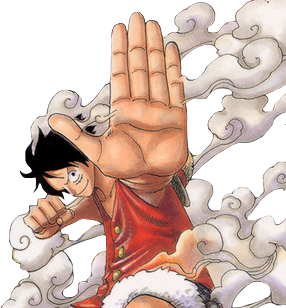For direct access use https://forums.oldunreal.com
It's been quite a while since oldunreal had an overhaul, but we are moving to another server which require some updates and changes. The biggest change is the migration of our old reliable YaBB forum to phpBB. This system expects you to login with your username and old password known from YaBB.
If you experience any problems there is also the usual "password forgotten" function. Don't forget to clear your browser cache!
If you have any further concerns feel free to contact me: Smirftsch@oldunreal.com
It's been quite a while since oldunreal had an overhaul, but we are moving to another server which require some updates and changes. The biggest change is the migration of our old reliable YaBB forum to phpBB. This system expects you to login with your username and old password known from YaBB.
If you experience any problems there is also the usual "password forgotten" function. Don't forget to clear your browser cache!
If you have any further concerns feel free to contact me: Smirftsch@oldunreal.com
Highres Textures, UT2004 and UTPT Extracting
Moderator: ahaigh01
- creavion
- OldUnreal Member
- Posts: 365
- Joined: Mon Oct 12, 2009 9:07 am
Highres Textures, UT2004 and UTPT Extracting
Rotwood Texture from GenIn:
Extract it with UT2004Ed and let count the colours with Xnview, still as *.dds: 9019 colours
Extract the same texture with UTPT as bmp: 8987 colours
Open this bmp with Photoshop to save it as dds (as like DieHard told me with the Nvidia plugin)
I let count again the number of colours: 9054 colours.
Hmm?! And what does that tell me? The difference is for me not visible with naked eye.
Extract it with UT2004Ed and let count the colours with Xnview, still as *.dds: 9019 colours
Extract the same texture with UTPT as bmp: 8987 colours
Open this bmp with Photoshop to save it as dds (as like DieHard told me with the Nvidia plugin)
I let count again the number of colours: 9054 colours.
Hmm?! And what does that tell me? The difference is for me not visible with naked eye.
UT99.org Community Mappack 2:
http://www.ut99.org/utr/infopage.html
http://www.ut99.org/utr/infopage.html
- DieHard SCWS
- Global Moderator
- Posts: 2064
- Joined: Sun Mar 16, 2003 11:33 pm
Re: Highres Textures, UT2004 and UTPT Extracting
The core of the problem is this; Even though a 24 bit texture can have 16 million colors(i am rounding it up to 16 million exact for the story), that doesnt mean it really has that many colors. If you would fill the texture with oné color blue, than it simply will count only one color.
And this also means that a texture can only have 16 million colors if the texture has an equal or larger than 16 million pixels. And thats a pretty big texture (4096 x 68125 pixels). So in any given circumstance with a 2048 x 2048 pixel texture you would expect it simply cannot contain more than 2048 x 2048 colors =417792 colors. And obviously the count will be alot, alo, alot less than that, if the picture actually represents something.
So a number like 8000 unique colors could add up easelly reading above. And that texture could simply contain the maximum amount of colors used to gain that picture.
Also if you extract a texture as BMP you would expect it should give the texture as is. But if you compress it again, than it could go either way. The amount of colors can increase, but also decrease. If the texture is only 8000 colors, than the compression in 24 bit DDS still allowes a compression in the range of 16 million colors. And because there are only 8000 colors, the compression can choose that a single pixel is being split up in two seperate compression groups. If that happens the amount of colors will grow. In this case the single pixel will have two different colors in two groups.
And i am just theorising here, but in reality i dont think the idea is far off.
The thing in your story i dont know is. If a texture is sitting in a UT2004 package its likelly already compressed. If you export it as dds than i simply dont know if it will compress it again to export it as dds. Or it doesnt, and it simply will copy the data out of the game. And only a real expert from Epic knows. But when you export it as 24 bit BMP, you would expect its the most fair export, as BMP doesnt compress. So BMP should be as is, well, lets at least hope so and asume so.
The story for 24bit to 256 color index is kinda similar. If you have a 24bit texture and you reduce it to 256 color index you expect to see a big difference. But you wont. If i take a 24bit 2048 x 2048 pixel texture and i turn it to 256 color index. At first glance theres no difference, only when you look at pixel level you do see blocks apear and the color is being reduced.
And same thing there, i never looked it up, so i dont know if the index coloration is limited to 256 specified colors, or that it simply reduces all colors to 256 colors. In the last case it has 16 million colors to choose from, and if its the first case than colors are fored to comply to the specified 256 colors.
But frankly i think it has the 16 million colors to choose from, at least if you use the options for indexing i always give. Which btw is also a good reason to follow that guideline !!!! And the reason is, that index colors for internet DO have a limited palet of colors !
And if you theorise on that, than you can conclude follow as well; If you take a 24 bit texture and you turn it 256 color index than its not the case its reduced from 16 million colors to 256. No, in reality it will reduce a 8000 colors picture to 256 colors.
Needless to say that if you reduce a texture that actually contains 16 million colors(4096 x 68125 pixels) to only 256 colors it will show alright. But seeing the fact an averidge texture only contains about 8000 colors, the change is less obvious. And that highly aplies if the 256 indexing can still choose from 16 million colors.
And for the people that still try to force PCX into UnrealEd, only for the color range that my BMP options give, they should think twice and forget about PCX all together. PCX DOES have a limited color range that has specified colors. In more than oné way, PCX is never the proper way to get your textures in Unreal(or UT for that matter). PCX was invented for low end videocards and the internet and was never ment for Unreal........
.
.
.
And this also means that a texture can only have 16 million colors if the texture has an equal or larger than 16 million pixels. And thats a pretty big texture (4096 x 68125 pixels). So in any given circumstance with a 2048 x 2048 pixel texture you would expect it simply cannot contain more than 2048 x 2048 colors =417792 colors. And obviously the count will be alot, alo, alot less than that, if the picture actually represents something.
So a number like 8000 unique colors could add up easelly reading above. And that texture could simply contain the maximum amount of colors used to gain that picture.
Also if you extract a texture as BMP you would expect it should give the texture as is. But if you compress it again, than it could go either way. The amount of colors can increase, but also decrease. If the texture is only 8000 colors, than the compression in 24 bit DDS still allowes a compression in the range of 16 million colors. And because there are only 8000 colors, the compression can choose that a single pixel is being split up in two seperate compression groups. If that happens the amount of colors will grow. In this case the single pixel will have two different colors in two groups.
And i am just theorising here, but in reality i dont think the idea is far off.
The thing in your story i dont know is. If a texture is sitting in a UT2004 package its likelly already compressed. If you export it as dds than i simply dont know if it will compress it again to export it as dds. Or it doesnt, and it simply will copy the data out of the game. And only a real expert from Epic knows. But when you export it as 24 bit BMP, you would expect its the most fair export, as BMP doesnt compress. So BMP should be as is, well, lets at least hope so and asume so.
The story for 24bit to 256 color index is kinda similar. If you have a 24bit texture and you reduce it to 256 color index you expect to see a big difference. But you wont. If i take a 24bit 2048 x 2048 pixel texture and i turn it to 256 color index. At first glance theres no difference, only when you look at pixel level you do see blocks apear and the color is being reduced.
And same thing there, i never looked it up, so i dont know if the index coloration is limited to 256 specified colors, or that it simply reduces all colors to 256 colors. In the last case it has 16 million colors to choose from, and if its the first case than colors are fored to comply to the specified 256 colors.
But frankly i think it has the 16 million colors to choose from, at least if you use the options for indexing i always give. Which btw is also a good reason to follow that guideline !!!! And the reason is, that index colors for internet DO have a limited palet of colors !
And if you theorise on that, than you can conclude follow as well; If you take a 24 bit texture and you turn it 256 color index than its not the case its reduced from 16 million colors to 256. No, in reality it will reduce a 8000 colors picture to 256 colors.
Needless to say that if you reduce a texture that actually contains 16 million colors(4096 x 68125 pixels) to only 256 colors it will show alright. But seeing the fact an averidge texture only contains about 8000 colors, the change is less obvious. And that highly aplies if the 256 indexing can still choose from 16 million colors.
And for the people that still try to force PCX into UnrealEd, only for the color range that my BMP options give, they should think twice and forget about PCX all together. PCX DOES have a limited color range that has specified colors. In more than oné way, PCX is never the proper way to get your textures in Unreal(or UT for that matter). PCX was invented for low end videocards and the internet and was never ment for Unreal........
.
.
.
DìèHárd»§ÇW§ http://www.celticwarriors.net and http://www.unrealtexture.com
- DieHard SCWS
- Global Moderator
- Posts: 2064
- Joined: Sun Mar 16, 2003 11:33 pm
Re: Highres Textures, UT2004 and UTPT Extracting
P.S.
I had a look at the texture in GenEarth again, and its unlikelly seeing my health i can work on it. The stuff on my computer contains tons of beta textures, and if i would release an update for that specific texture i cannot guarantuee that lots of beta textures end up in the release. Redoing an checking the entire package could solve that(which will take weeks(months) to do anyway), but i am in no condition to do that any time soon....
I am working on an update for Mine, NaliCast, Indus6 and Crypt2 as they are all connected.
.
.
.
I had a look at the texture in GenEarth again, and its unlikelly seeing my health i can work on it. The stuff on my computer contains tons of beta textures, and if i would release an update for that specific texture i cannot guarantuee that lots of beta textures end up in the release. Redoing an checking the entire package could solve that(which will take weeks(months) to do anyway), but i am in no condition to do that any time soon....
I am working on an update for Mine, NaliCast, Indus6 and Crypt2 as they are all connected.
.
.
.
DìèHárd»§ÇW§ http://www.celticwarriors.net and http://www.unrealtexture.com
- GreatEmerald
- OldUnreal Member
- Posts: 5347
- Joined: Mon May 21, 2007 2:30 pm
Re: Highres Textures, UT2004 and UTPT Extracting
That is true. Here's an example:The story for 24bit to 256 color index is kinda similar. If you have a 24bit texture and you reduce it to 256 color index you expect to see a big difference. But you wont. If i take a 24bit 2048 x 2048 pixel texture and i turn it to 256 color index. At first glance theres no difference, only when you look at pixel level you do see blocks apear and the color is being reduced.
Original colours:
[url=http://img706.imageshack.us/img706/7981/shot00204.jpg][img]http://img706.imageshack.us/img706/7981/shot00204.th.jpg[/img][/url]
256 index with "Windows" scheme (one of the most common mistakes done by people making textures from screenshots):
[url=http://img718.imageshack.us/img718/1803/shot00204windows.jpg][img]http://img718.imageshack.us/img718/1803/shot00204windows.th.jpg[/img][/url]
256 index with "Local Perceptual" scheme:
[url=http://img189.imageshack.us/img189/7444/shot00204perceptual.jpg][img]http://img189.imageshack.us/img189/7444/shot00204perceptual.th.jpg[/img][/url]
The first and third don't really have that many differences.
(by the way, it's a UT1 map in UT2004 with my UT3 weapons mod, go figure
-
unregistered
Re: Highres Textures, UT2004 and UTPT Extracting
ex member
Last edited by unregistered on Sat Aug 07, 2010 3:19 pm, edited 1 time in total.
- Gizzy
- OldUnreal Member
- Posts: 1468
- Joined: Thu Jul 10, 2014 7:13 pm
Re: Highres Textures, UT2004 and UTPT Extracting
I've had no problem with .PCX or .BMP files when importing into Ued. A mod I'm working on uses a mix of .PCX and .BMP and I don't notice a difference at all.
- creavion
- OldUnreal Member
- Posts: 365
- Joined: Mon Oct 12, 2009 9:07 am
Re: Highres Textures, UT2004 and UTPT Extracting
I want that UT3 weapon mutator :>
I will read the rest after I am sure I dont have 12 Health
You havent stored it there?
http://greatemerald.xmpcommunity.com/index.php/unreal-tournament-2004/unreal-tournament-2004-mods.html?layout=default
da.mn I want it so badly^^
edit: long description DieHard^^
anyway I can tell you already, I can NOT wait for that update :/
since I will need the GenEarth textures for some new variations for an other project.
I will read the rest after I am sure I dont have 12 Health
You havent stored it there?
http://greatemerald.xmpcommunity.com/index.php/unreal-tournament-2004/unreal-tournament-2004-mods.html?layout=default
da.mn I want it so badly^^
edit: long description DieHard^^
anyway I can tell you already, I can NOT wait for that update :/
since I will need the GenEarth textures for some new variations for an other project.
Last edited by creavion on Wed Mar 31, 2010 11:22 pm, edited 1 time in total.
UT99.org Community Mappack 2:
http://www.ut99.org/utr/infopage.html
http://www.ut99.org/utr/infopage.html
- DieHard SCWS
- Global Moderator
- Posts: 2064
- Joined: Sun Mar 16, 2003 11:33 pm
Re: Highres Textures, UT2004 and UTPT Extracting
As i often said, its not always noticable in UnrealEd. But for index to make it work it needs to comply to follow textures:I've had no problem with .PCX or .BMP files when importing into Ued. A mod I'm working on uses a mix of .PCX and .BMP and I don't notice a difference at all.
- A normal texture.
- A masked texture.
- A masked texture with custom color palet.
If one or more options fail, the method you use is flaw.
The final test always is, load the package in UTed and see if they show up correctly.
But its simple, PCX simply DOES NOT work for Unreal. And yes Epic used it, but they processed the textures with Bright. And unless you do the same thing with your PCX files, than they ARE corrupt(even if you dont see it), as theres no program in the world, that can process PCX files for Unreal or UT.
And the thing i also still dont understand about people, why in earths name do people save the files as PCX while there is a method that has prooved to work. I mean its the same amount of work while changing the index, and the same amount of work to save it correctly but as BMP. Why than do people still use the wrong methods, while the other method is the same amount of work.
That is something i still dont get, and i prob never will i guess.
.
.
.
DìèHárd»§ÇW§ http://www.celticwarriors.net and http://www.unrealtexture.com
-
unregistered
Re: Highres Textures, UT2004 and UTPT Extracting
ex member
Last edited by unregistered on Sat Aug 07, 2010 3:20 pm, edited 1 time in total.
- GreatEmerald
- OldUnreal Member
- Posts: 5347
- Joined: Mon May 21, 2007 2:30 pm
Re: Highres Textures, UT2004 and UTPT Extracting
I wonder, what actually defines if something is masked or not? I need a masked texture in another game, and it also uses PCXs, but exports only BMPs. When I reimport it (PCX only), the mask is put on random pixels it seems.
Creavion, check Epic Games forum, I post updates there. Beta 3 will be out once I finish all the weapon models.
Creavion, check Epic Games forum, I post updates there. Beta 3 will be out once I finish all the weapon models.
- creavion
- OldUnreal Member
- Posts: 365
- Joined: Mon Oct 12, 2009 9:07 am
Re: Highres Textures, UT2004 and UTPT Extracting
Ok, I will stayed tuned. I would love it to blast the enemies in ut2004 away with this awesome ut3 rocket launcher^^
UT99.org Community Mappack 2:
http://www.ut99.org/utr/infopage.html
http://www.ut99.org/utr/infopage.html
- DieHard SCWS
- Global Moderator
- Posts: 2064
- Joined: Sun Mar 16, 2003 11:33 pm
Re: Highres Textures, UT2004 and UTPT Extracting
I wonder, what actually defines if something is masked or not? I need a masked texture in another game, and it also uses PCXs, but exports only BMPs. When I reimport it (PCX only), the mask is put on random pixels it seems.
Unreal simply looks at the first color in the color palet, or the last, i still dont know, but for this story sake lets asume the first place. And this independant to what color that is. Normally 100% black(#000000 or R 0, B 0, G 0) always is added in the first place of the color palet.
If you now check masked on import, than you tell Unreal to whipe out whatever parts in the texure have the first color in the color palet. And as said you can give the first color in the color palet any color you want. Unreal doesnt care what color it is, as long as its sitting at the first place.
I pretty much asume there is no diference in other games. As all paint programs always will asign the color black to the first place by default. So if they choose another place in the palet it would only complicate it for the people making textures. And i doubt any game company would choose that.
To solve your problem, you might need to check if the texure you extracted didnt use a custom color for masking. On export its possible the first color is being re-written which than could result in wrong masking.
.
.
.
DìèHárd»§ÇW§ http://www.celticwarriors.net and http://www.unrealtexture.com
- GreatEmerald
- OldUnreal Member
- Posts: 5347
- Joined: Mon May 21, 2007 2:30 pm
Re: Highres Textures, UT2004 and UTPT Extracting
I'm pretty sure that is the problem, somewhere in the conversion the masked colour doesn't get assigned properly... Is there a way to arrange the palette colours in Photoshop?To solve your problem, you might need to check if the texure you extracted didnt use a custom color for masking. On export its possible the first color is being re-written which than could result in wrong masking.
- DieHard SCWS
- Global Moderator
- Posts: 2064
- Joined: Sun Mar 16, 2003 11:33 pm
Re: Highres Textures, UT2004 and UTPT Extracting
I alreay wanted to work on the tutorial that covers a custom color palet. Hopefully i am good enough(heatlth wise) to finish on it in the next days. So far i already made the needed screendumps for Photoshop, i just need to turn it into a good story.
On you end, you need to find which color in the texture is the masking color. And as soon as i have the tutorial done, than it should be easy to change the first color to the used custom color.
Just give me a couple a days, and ill post the result here.
.
.
.
On you end, you need to find which color in the texture is the masking color. And as soon as i have the tutorial done, than it should be easy to change the first color to the used custom color.
Just give me a couple a days, and ill post the result here.
.
.
.
DìèHárd»§ÇW§ http://www.celticwarriors.net and http://www.unrealtexture.com